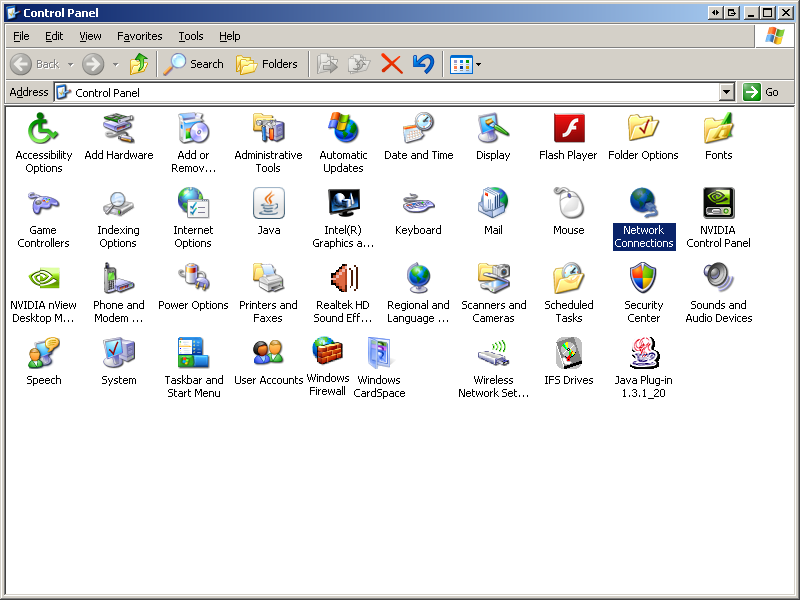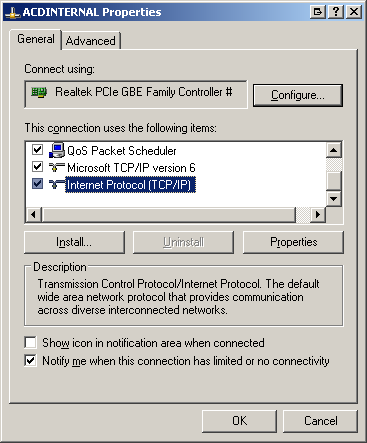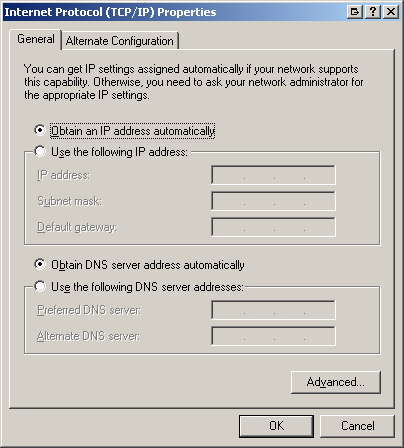Windows XP - Set up your connection for DHCP
From WIKI - ACD.net
Configure your Local Area Connection for DHCP
Go to the Control Panel.
Click on Network Connections.
Right click your local area connection and select Properties.
Find Internet Protocol(TCP/IP). Click to highlight and then click Properties.
Make sure Obtain an IP address automatically and Obtain DNS server address automatically are selected.