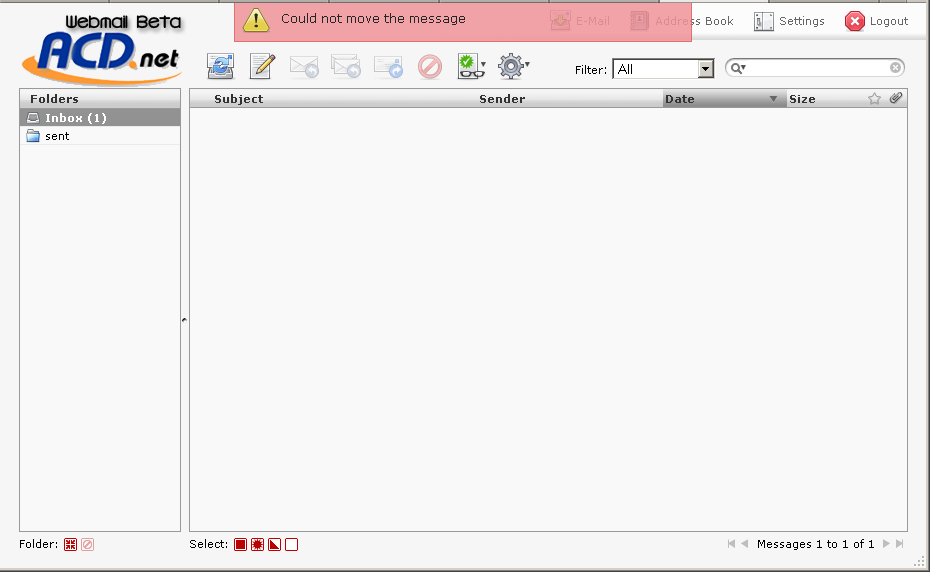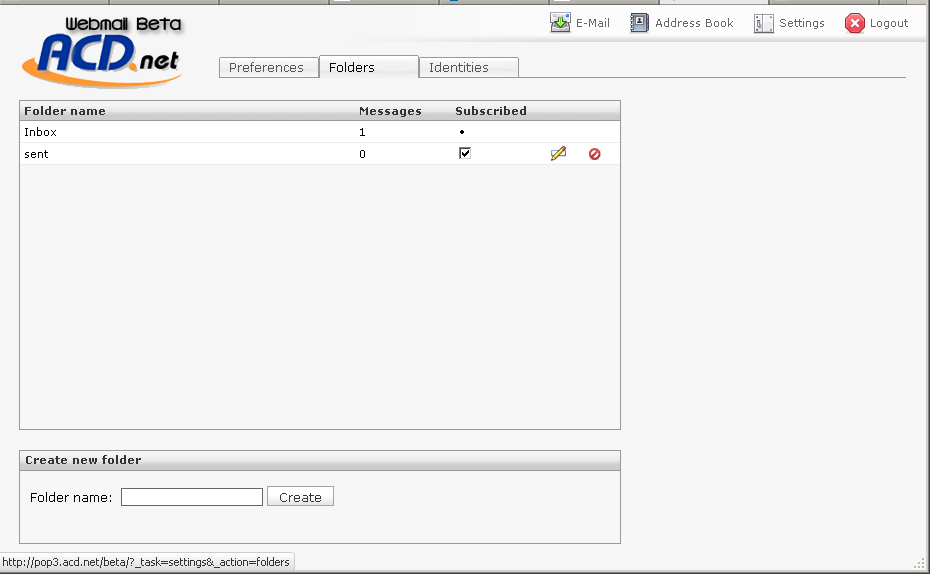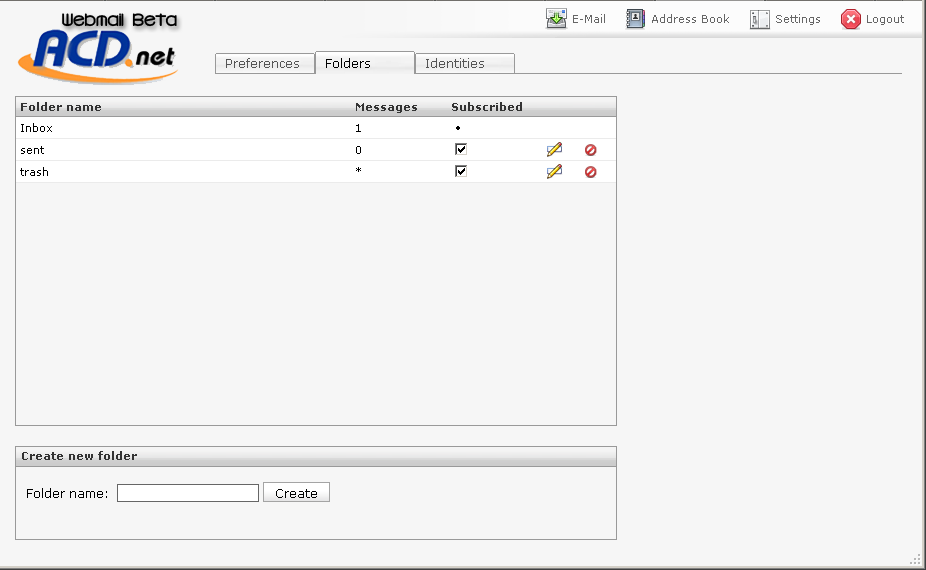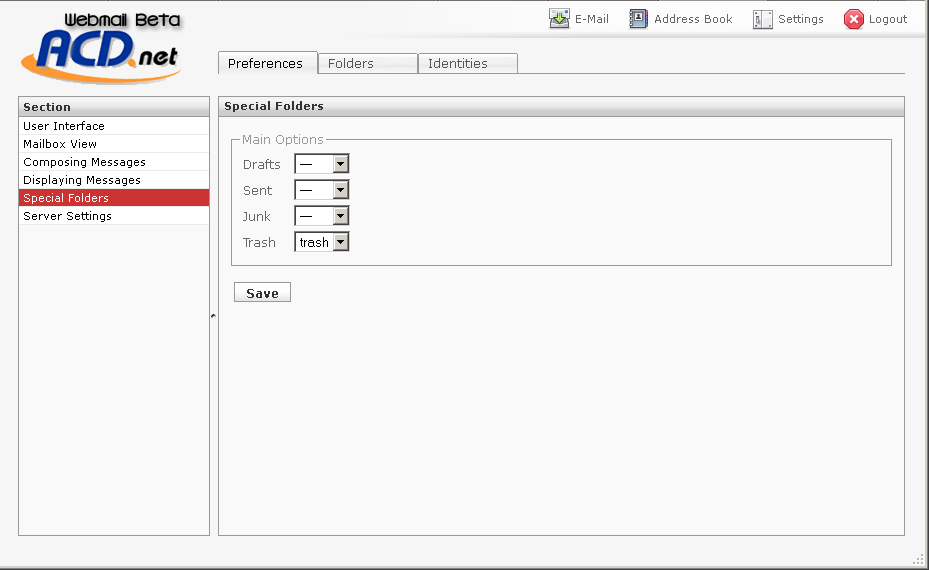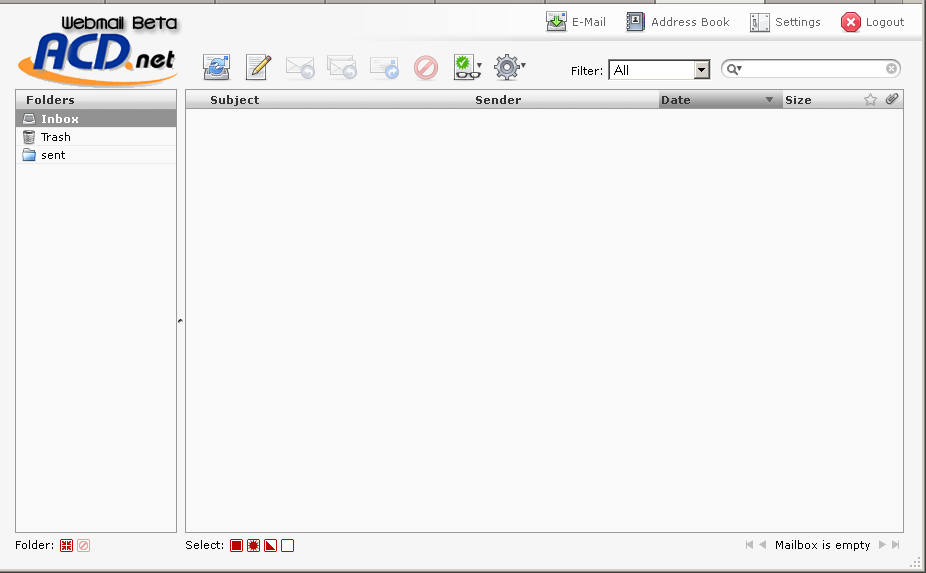I Can't Delete Anything From Webmail
From WIKI - ACD.net
Revision as of 14:10, 1 January 2012 by Mckee.robert (Talk | contribs)
I Can't Delete Anything From Webmail
If you cannot delete any email in webmail, you can easily remedy the problem.
First, log into your e-mail.
- Than confirm that you cannot delete the email.
- Next, go to Settings and then select the Folders tab. There will not be a trash folder. You need to create one.
- Afterwards, create a new folder called "Trash" (The name is not important).
- Next, go back to the Preferences tab and select Special Folders from the left hand side. Select the folder you created from the drop down next to Trash.
- Lastly, delete the email to confirm that it can be deleted.