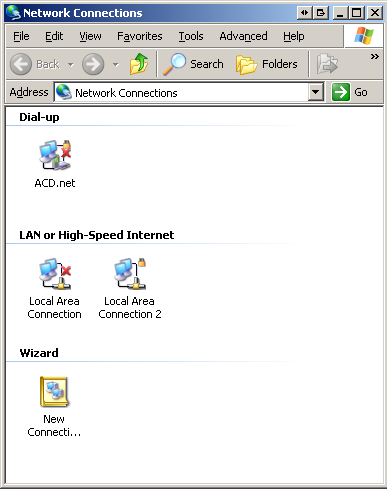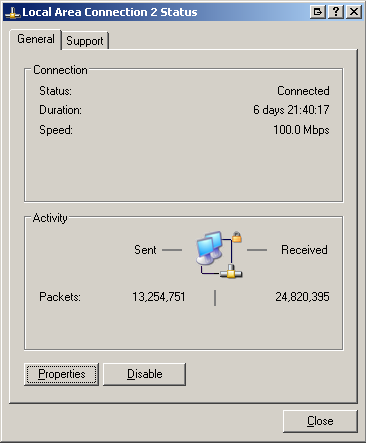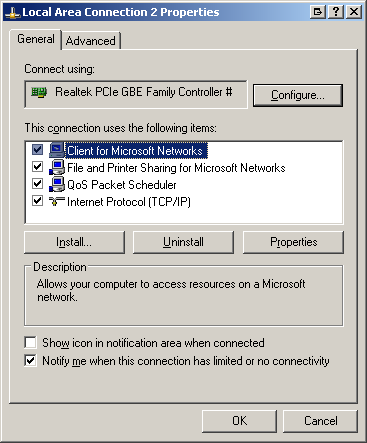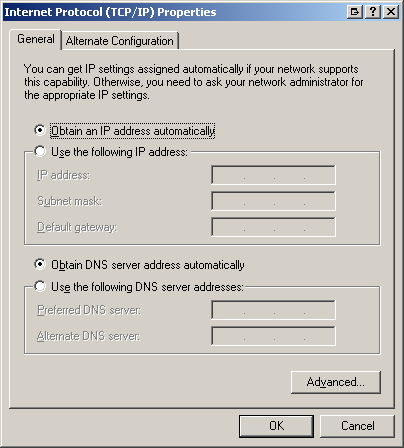Confirming you are able to receive a DHCP address
From WIKI - ACD.net
Configuring your Local Adapter for DHCP
To verify you are set up to receive a DHCP address check the Network Connections Folder (Start>Run>ncpa.cpl)
- Double click the Local Area Connection, or right click and select Properties to display the status window for the connection.
- Click the Properties button to bring up the Properties window for the connection.
- Select Internet Protocol(TCP/IP) from the window. You can double click or highlight and then click Properties underneath and to the right.
- To receive a DHCP address, make sure Obtain an IP address automatically and Obtain DNS server address automatically are selected.