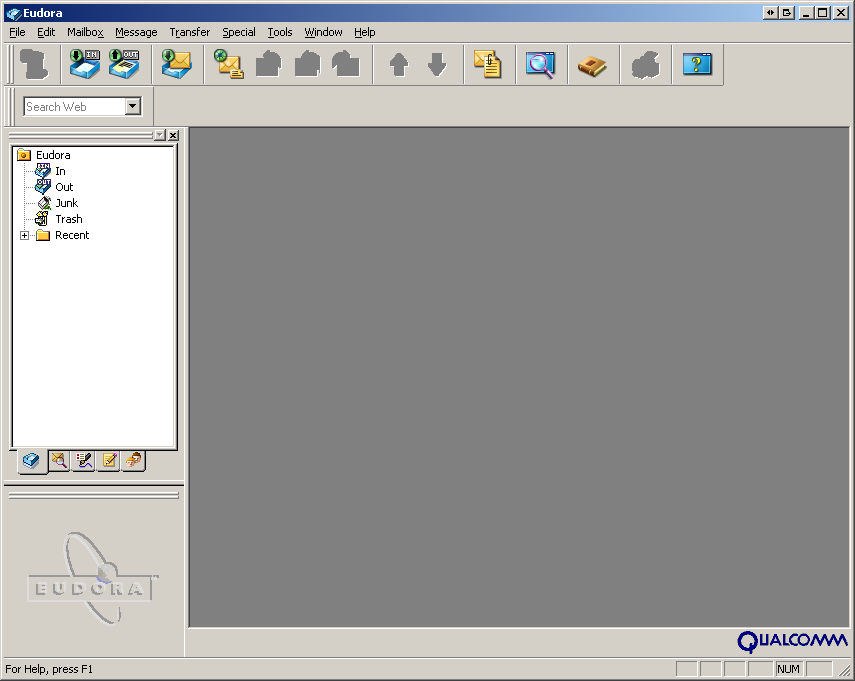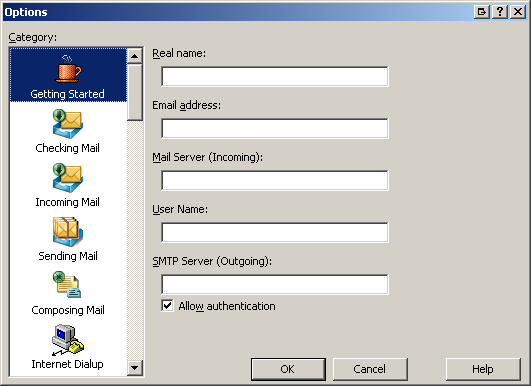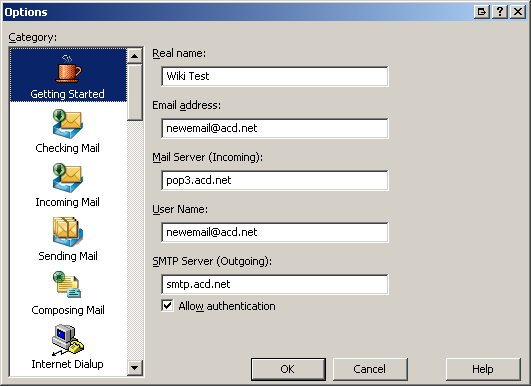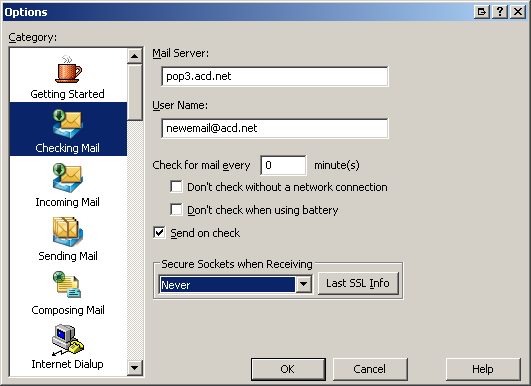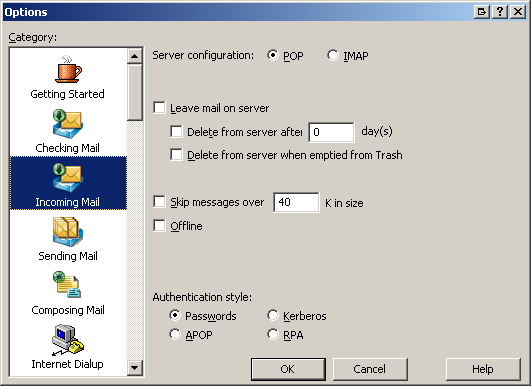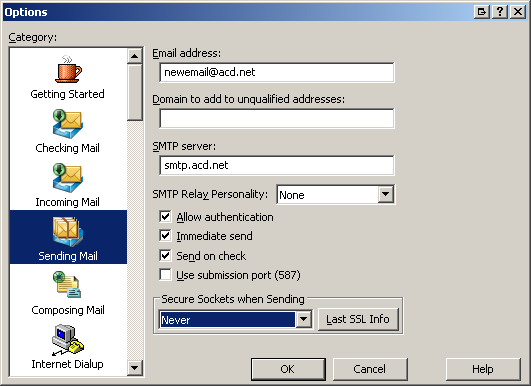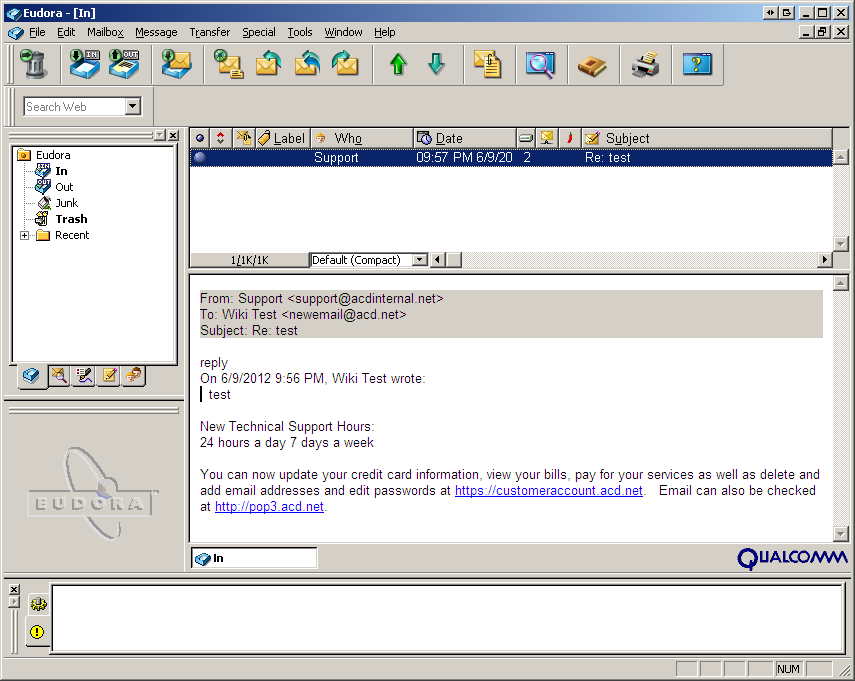Eudora
From WIKI - ACD.net
Eudora
When you open Eudora, your screen will look like this:
To create an account or check an existing account navigate to Tools>Options...
Fill in your info. Make sure the username is your full email address and the Allow authentication box is checked.
Now navigate to the Checking Mail pane and change the Secure Sockets when Receiving drop down to Never.
Go to the incoming mail pane and confirm the server configuration is set to POP and the authentication style is set to Passwords.
Select the Sending Mail pane. Make sure the Allow authentication box is checked and change the Secure Sockets when Sending drop down to Never.
Now click ok. You should now be able to send and receive mail.