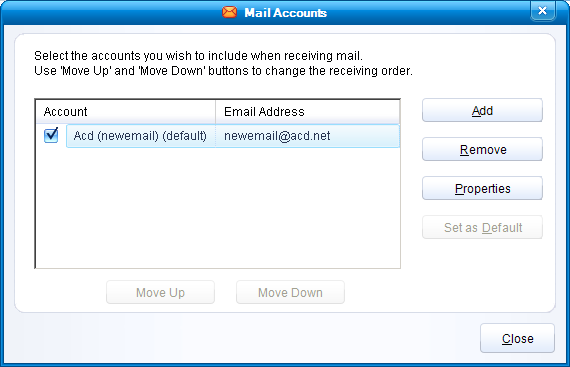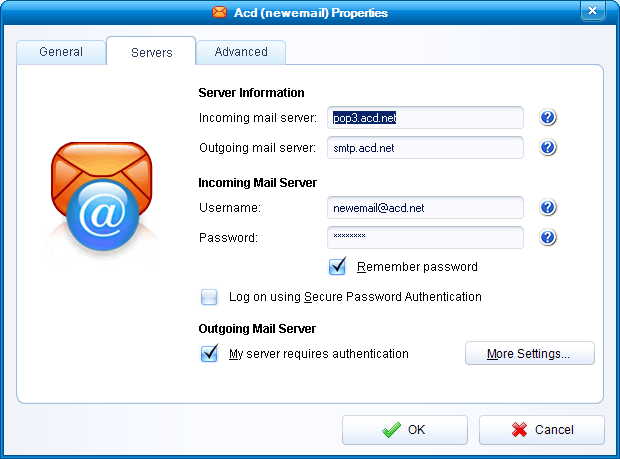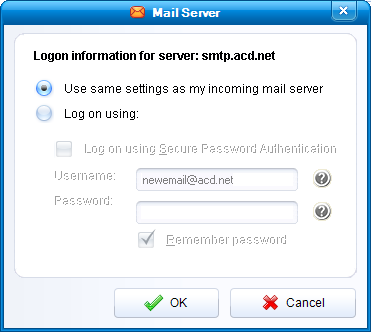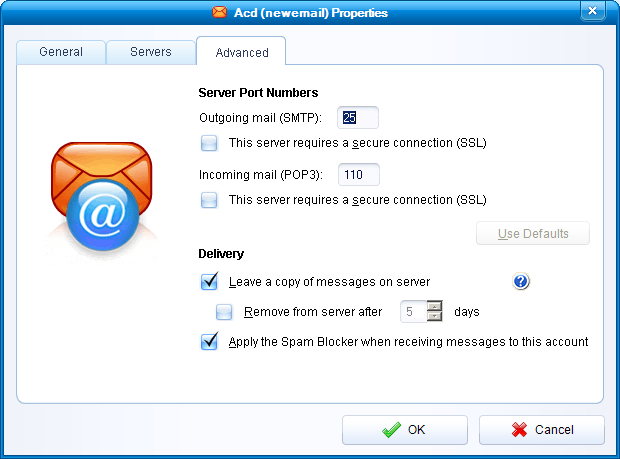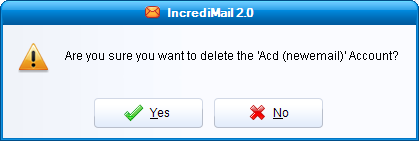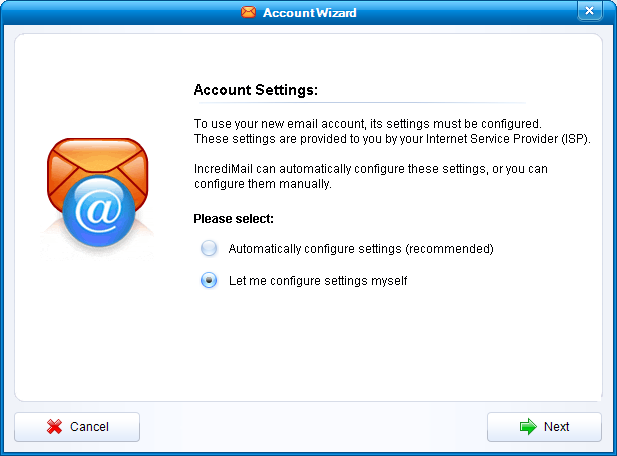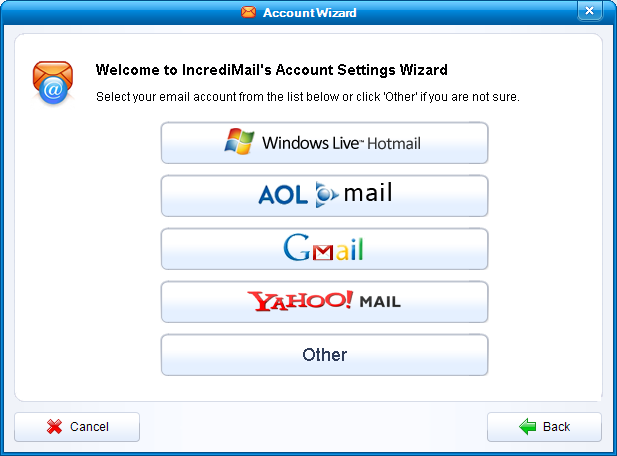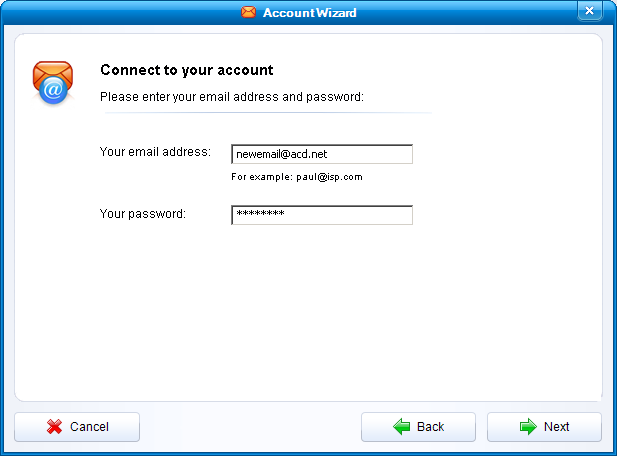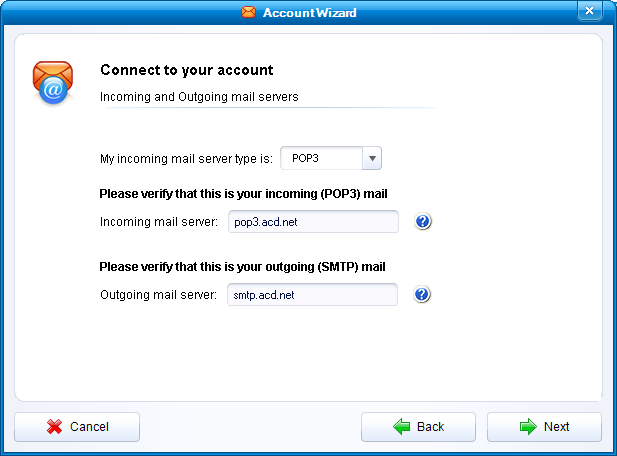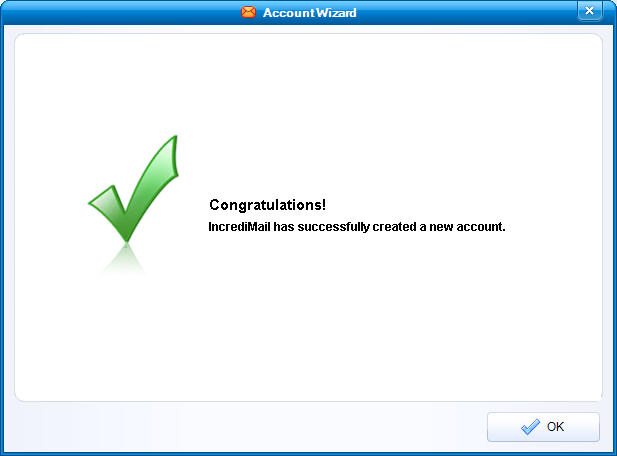IncrediMail
From WIKI - ACD.net
IncrediMail 2.0
- Click Tools>Email Accounts to bring up the Mail Accounts window. Select the account and click Properties.
- Click on the Servers tab. Verify settings and then click More Settings to verify authentication.
- Verify the outgoing server is logging in with your incoming mail server settings.
- Click on the Advanced tab and verify the correct ports are set up with no SSL enabled.
- If you need to delete and recreate the account, click Tools>Email Accounts to bring up the Mail Accounts window. Select the account and click Remove. Then click yes.
- Now click Add to add a new account. Select Let me configure settings myself and click Next.
- Click Other.
- Enter UN PW info and click Next.
- Set up the servers and click Next.
- Next click ok.
- Go back to the properties page and make sure the outgoing server is authenticating using the UN PW info from your incoming server.