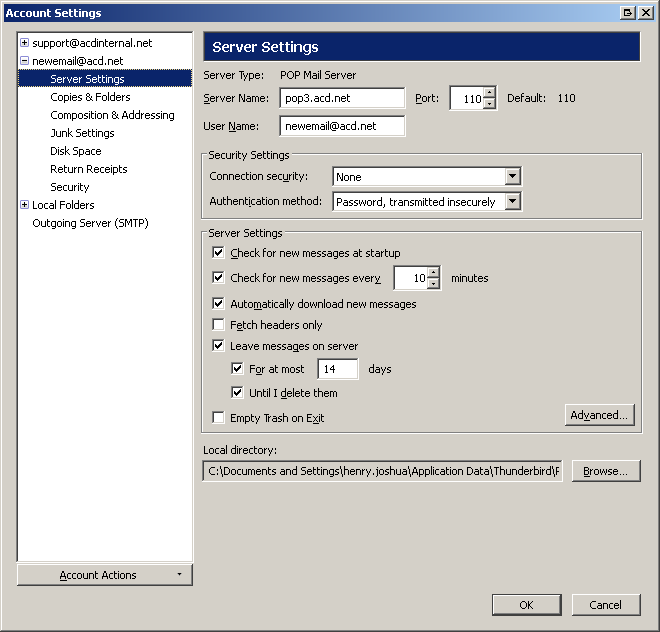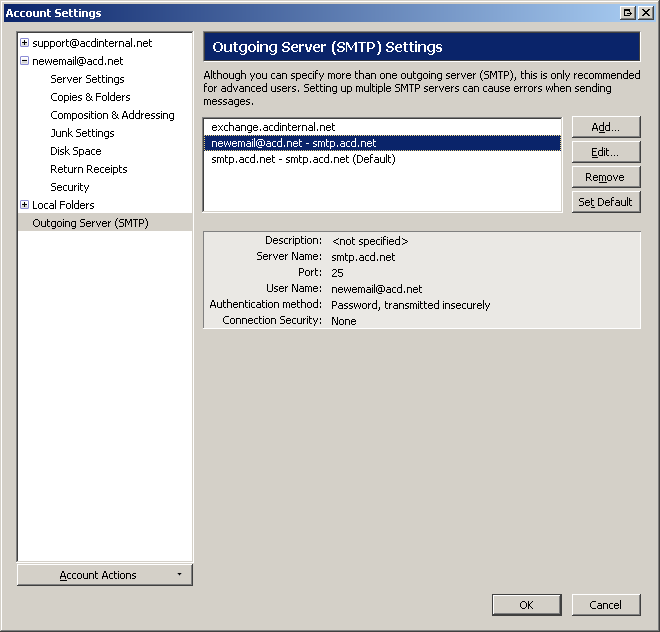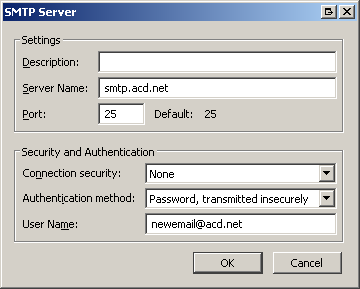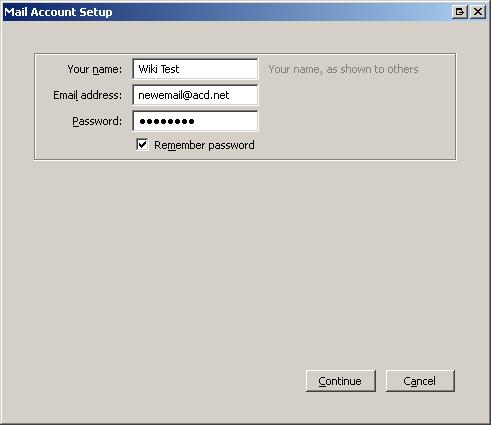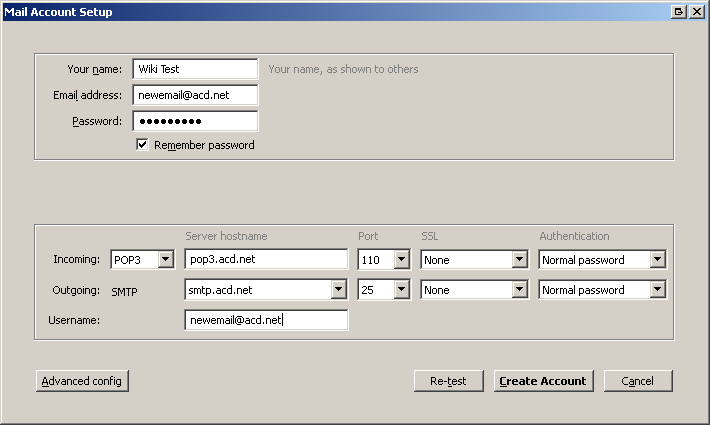Thunderbird
From WIKI - ACD.net
Mozilla Thunderbird 8
- Go to Tools>Account Settings. Select Server Settings under the account. Verify the incoming server settings.
- Click on Outgoing Server(SMTP). Select the server and click edit.
- Verify the outgoing server settings.
- If you need to delete and recreate the account, navigate to the Account Settings page. Select the account and click Remove Account from the Account Actions button. Then click Add Mail Account. Fill out the settings and click continue.
- Click manual config to stop the auto function. Add in the settings and click Create Account.